VolNExile
Easily amused
- Joined
- May 12, 2011
- Messages
- 34,304
- Likes
- 69,544
I use safari and have iphone xr. Ive tried the new bookmark, made sure im not blocking cookies, etc. I constantly have to log in. Ive read thru this thread and nothing seems to work for me. Any other suggestions?Yeah, I'm not really following. I use safari on my iphone and haven't had those kinds of issues. If you can explain it a little better i might be able to offer suggestions.
If you're getting logged out, it almost has to be the bookmark issue.I use safari and have iphone xr. Ive tried the new bookmark, made sure im not blocking cookies, etc. I constantly have to log in. Ive read thru this thread and nothing seems to work for me. Any other suggestions?
https://www.volnation.com/forum/Having the same problemPost a pic and full url if you see it again. Haven’t heard of anyone else still getting those.
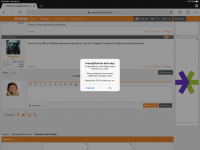
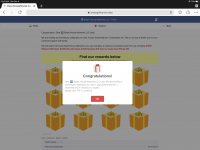
I believe im good until i click on any of the 3 image icons (vols forum, recruiting, or lady vols), then i get logged out and my book marks dont even keep me logged in. Pretty sure i can navigate the site and pick different forums from the main menu and stay logged on without issue but clicking on those 3 image icon knocks me off.If you're getting logged out, it almost has to be the bookmark issue.
try manually typing in the url as https and see if it still happens.Code:https://www.volnation.com/forum/

This could be he issue for folks getting logged out still. I don’t think I ever changed those links in the front page to https. Thanks.I believe im good until i click on any of the 3 image icons (vols forum, recruiting, or lady vols), then i get logged out and my book marks dont even keep me logged in. Pretty sure i can navigate the site and pick different forums from the main menu and stay logged on without issue but clicking on those 3 image icon knocks me off.
View attachment 181737
I appreciate all you do - it’s like magic to me!Still working on this terribly frustrating popup. Be sure to post a pic and a link in the help forum thread if you’re still getting it. I’m hoping it should be resolved this afternoon. Clearing temp files and cache helped for me in the short term. I apologize for this aggravation. It’s miserable.

