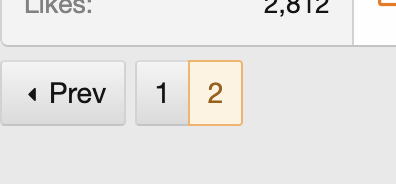You are using an out of date browser. It may not display this or other websites correctly.
You should upgrade or use an alternative browser.
You should upgrade or use an alternative browser.
*****VolNation as an app on mobile, and push notifications*****
- Thread starter Freak
- Start date
87&91ALUM
Well-Known Member
- Joined
- Oct 28, 2014
- Messages
- 24,008
- Likes
- 29,211
87&91ALUM
Well-Known Member
- Joined
- Oct 28, 2014
- Messages
- 24,008
- Likes
- 29,211
My add process on Chrome/Samsung/Android was a step or two different but, it worked and thank you very much!Some of you may have noticed a message at the bottom of your browser asking you if you want to enable push notifications. It's a new feature of the board where you can install the website as a web app and you can get push notifications on your mobile device, ipad or laptop/desktop computer.
My plan for this is to set up Breaking News Alerts that will be pushed to your phone. More on that at a later date.
On your mobile phone (iphone or Android) go to the main VolNation forum page and then click on the share button. On iOS it looks like a box with an arrow pointing up. Click the button and then select add to home screen. On Chrome for Android I had to click the three dots at the top right to go into settings and then click add to home screen. You should see a new icon on your phone. Click on that to open the site. A message will appear asking to enable notifications. Pick yes.
Here’s a picture of the share button on an iphone.
View attachment 574892
Here is what the new home icon should look like on your phone.
View attachment 574893
On desktop, all you should have to do is click the message at the bottom of the screen to enable push notifications.
Next. go into your preferences under your profile and check the boxes next to the items you'd like to be notified of via "push".
View attachment 574894
Let me know if you have any issues or questions or if there's anything I need to clarify in the instructions above. I know one person that did have to update their iphone to the latest software version to get it to work, but I'm not sure whether that's the norm or not.
- Joined
- Oct 22, 2003
- Messages
- 97,731
- Likes
- 119,854
Make sure you adding it from the forum home page.@Freak my icon black with a white T, not the orange VN.
I have an iPhone 13 Pro. iOS 16.6.
When I opened it did not ask for push notifications.
View attachment 575103
Go here: VolNation.com
Then add it from that page.
imw8n4u
RT -YAB-HSHTM--G-O-R-T--RT-TN
- Joined
- Sep 23, 2018
- Messages
- 3,176
- Likes
- 8,879
What was your process? I get a pop-up about push notifications but if I select it nothing happens, and I'm not seeing anything at the bottom of the main page that looks like a share option except this:My add process on Chrome/Samsung/Android was a step or two different but, it worked and thank you very much!
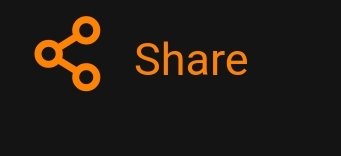
87&91ALUM
Well-Known Member
- Joined
- Oct 28, 2014
- Messages
- 24,008
- Likes
- 29,211
I wish I could help you, I didn’t write the steps I took down but, I was trying to follow freak’s guide and I know there were a couple things I did differently. It seemed logical and I think I hit a share button at least once. Hope you get it figured out.What was your process? I get a pop-up about push notifications but if I select it nothing happens, and I'm not seeing anything at the bottom of the main page that looks like a share option except this:
View attachment 575825
Halph66
We should've gotten the live chicken.
- Joined
- Sep 2, 2012
- Messages
- 14,922
- Likes
- 50,742
That did it. I was trying to add from the home page. I didn’t recognize the difference.Make sure you adding it from the forum home page.
Go here: VolNation.com
Then add it from that page.
If you follow the instructions , it works. Duh.
Last edited:
imw8n4u
RT -YAB-HSHTM--G-O-R-T--RT-TN
- Joined
- Sep 23, 2018
- Messages
- 3,176
- Likes
- 8,879
I got it. I had to select the 3 dots at the top next to the url, and from that select install app. Thanks.I wish I could help you, I didn’t write the steps I took down but, I was trying to follow freak’s guide and I know there were a couple things I did differently. It seemed logical and I think I hit a share button at least once. Hope you get it figured out.
Sea Ray
Well-Known Member
- Joined
- Dec 9, 2013
- Messages
- 9,274
- Likes
- 13,502
jordan4vols
03' Alum
- Joined
- Oct 19, 2008
- Messages
- 9,113
- Likes
- 26,671
Vol$_Deep_11_9
Well-Known Member
- Joined
- Feb 4, 2016
- Messages
- 6,004
- Likes
- 3,463
VolNotInNorthCack
NotinNorthCackanymore
- Joined
- Sep 15, 2011
- Messages
- 8,324
- Likes
- 14,102
jordan4vols
03' Alum
- Joined
- Oct 19, 2008
- Messages
- 9,113
- Likes
- 26,671
- Joined
- Oct 22, 2003
- Messages
- 97,731
- Likes
- 119,854
Anyone trying this, MAKE SURE you go to the main forum page before you add it.
Link to main forum page: VolNation.com
Link to main forum page: VolNation.com
- Joined
- Oct 22, 2003
- Messages
- 97,731
- Likes
- 119,854
There is one. Unless I'm misunderstanding you.Hey @Freak when using the app on a long thread like tonight’s game thread we need a jump button on the bottom of the thread to advance pages.
FlVols
Long time Member
- Joined
- Jan 23, 2005
- Messages
- 7,593
- Likes
- 5,094
- Joined
- Oct 22, 2003
- Messages
- 97,731
- Likes
- 119,854
It's there. No reason it would be missing during the game, but I'll check into it. Which device are you using and what skin do you have selected (light or dark)?Yes, but during the game that was not at the bottom of the thread concerning the game, so I had to keep going back up to the top and clicking on where it said what page I was on, and then advancing to the next page, and there was not one of those at the bottom of the page thread
Anybody else having this issue?
Advertisement