You are using an out of date browser. It may not display this or other websites correctly.
You should upgrade or use an alternative browser.
You should upgrade or use an alternative browser.
Questions for Freak
- Thread starter HoleInTheRoof
- Start date
bullet20
Well-Known Member
- Joined
- Jan 26, 2013
- Messages
- 1,064
- Likes
- 1,586
bullet20
Well-Known Member
- Joined
- Jan 26, 2013
- Messages
- 1,064
- Likes
- 1,586
- Joined
- Oct 22, 2003
- Messages
- 97,777
- Likes
- 120,250
Man. So weird. And you don’t have any work software that could be affecting it? It sounds like it’s been manually blocked somehow.@Freak It also seems to be just out going on my side my push notifications will show up on my computer but it just can't locate volnation address when I try to go to it
bullet20
Well-Known Member
- Joined
- Jan 26, 2013
- Messages
- 1,064
- Likes
- 1,586
Not that I know of basically all I use this computer for is volnation and some online shopping. Maybe I can do a complete system restore to last weeks setting its just got me baffledMan. So weird. And you don’t have any work software that could be affecting it? It sounds like it’s been manually blocked somehow.
- Joined
- Oct 22, 2003
- Messages
- 97,777
- Likes
- 120,250
Yeah, I wish I had more suggestions for you. I thought initially maybe your ip got blocked on our end but since your other devices are working that kills that theory.Not that I know of basically all I use this computer for is volnation and some online shopping. Maybe I can do a complete system restore to last weeks setting its just got me baffled
bullet20
Well-Known Member
- Joined
- Jan 26, 2013
- Messages
- 1,064
- Likes
- 1,586
bullet20
Well-Known Member
- Joined
- Jan 26, 2013
- Messages
- 1,064
- Likes
- 1,586
The system restore worked the only thing showing was a windows update that took place the day it quit working but its working now thanks again for trying to figure it outYeah, I wish I had more suggestions for you. I thought initially maybe your ip got blocked on our end but since your other devices are working that kills that theory.
Jackcrevol
All Day Long!
- Joined
- Jan 23, 2005
- Messages
- 81,692
- Likes
- 211,205
TN-POSSUM
Luke chpts 1 & 2 👑 *KJV
- Joined
- Dec 9, 2012
- Messages
- 25,870
- Likes
- 158,843
@Freak
I'm on an android phone and use the duck duck go browser. VN has been "freezing" when I get to Twitter posts and I get a white bar at the bottom of my screen. I have to "flip" the page up or down, to get by it. It just started today.

Any ideas on what it could be? I've cleared my cache and did a duck duck go "erase all" command.
I'm on an android phone and use the duck duck go browser. VN has been "freezing" when I get to Twitter posts and I get a white bar at the bottom of my screen. I have to "flip" the page up or down, to get by it. It just started today.

Any ideas on what it could be? I've cleared my cache and did a duck duck go "erase all" command.
- Joined
- Oct 22, 2003
- Messages
- 97,777
- Likes
- 120,250
Not sure you’ve tried what I would have. That’s not a browser than I typically test. Chrome and safari keep me busy enough.@Freak
I'm on an android phone and use the duck duck go browser. VN has been "freezing" when I get to Twitter posts and I get a white bar at the bottom of my screen. I have to "flip" the page up or down, to get by it. It just started today.
View attachment 777909
Any ideas on what it could be? I've cleared my cache and did a duck duck go "erase all" command.
Have you tried chrome to see if you have the same issue or not?
TN-POSSUM
Luke chpts 1 & 2 👑 *KJV
- Joined
- Dec 9, 2012
- Messages
- 25,870
- Likes
- 158,843
No. I can try chrome and I was going to restart my phone. I'll try you know what happensNot sure you’ve tried what I would have. That’s not a browser than I typically test. Chrome and safari keep me busy enough.
Have you tried chrome to see if you have the same issue or not?
*I like duck duck go because it blocks ads and pop ups. I've not had any issues with it until now and it's only Twitter posts when it acts up so it could be something with them.
TN-POSSUM
Luke chpts 1 & 2 👑 *KJV
- Joined
- Dec 9, 2012
- Messages
- 25,870
- Likes
- 158,843
The restart didn't work but ....Not sure you’ve tried what I would have. That’s not a browser than I typically test. Chrome and safari keep me busy enough.
Have you tried chrome to see if you have the same issue or not?
Chrome doesn't freeze up and looks like it's working properly. Duck duck go has a "web tracking protection" option I have turned on and it's only happening with twitter posts. That might be what it is.
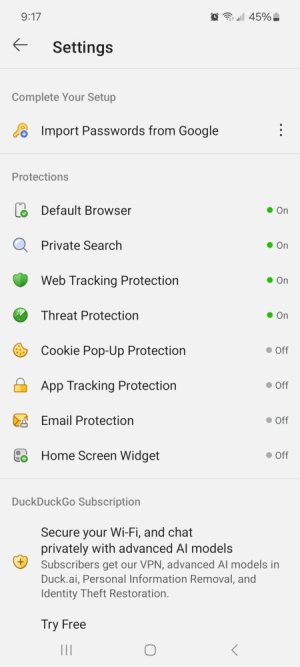
Thanks for responding. I hope you're doing alright.
GO VOLS
chuckiepoo
Beach Thong Sports ⚽️
- Joined
- Dec 1, 2020
- Messages
- 41,299
- Likes
- 112,329
Voltopia
Score fast, score hard, no mercy.
- Joined
- Sep 20, 2009
- Messages
- 8,702
- Likes
- 26,432
Yes! I was just about to make my own post about the very same thing. It shows up if you scroll to the bottom of pages (but not at the top of pages). Admiral is a company that handles tracking for advertising across platforms, so something somewhere has changed to detect ad-blocking and trigger that popup in response.
**EDIT** - Except my ad-blockers are currently disabled (thanks Chrome) so I don't know why I would have seen it. Or anyone for that matter. Perhaps someone has borked something on their end.

Last edited:
- Joined
- Oct 22, 2003
- Messages
- 97,777
- Likes
- 120,250
We're working with some new advertisers and this is their privacy policy deal. I'm working on getting it changed to something less intrusive, more like a simple link at the bottom of the page instead of that icon. @chuckiepoo @Voltopia
chuckiepoo
Beach Thong Sports ⚽️
- Joined
- Dec 1, 2020
- Messages
- 41,299
- Likes
- 112,329
Git it fixed or I’ll take my business elsewhere!!!We're working with some new advertisers and this is their privacy policy deal. I'm working on getting it changed to something less intrusive, more like a simple link at the bottom of the page instead of that icon. @chuckiepoo @Voltopia
508mikey
USPS Sucks
- Joined
- Jul 24, 2011
- Messages
- 63,779
- Likes
- 53,468
add me to the listWe're working with some new advertisers and this is their privacy policy deal. I'm working on getting it changed to something less intrusive, more like a simple link at the bottom of the page instead of that icon. @chuckiepoo @Voltopia
Orangeslice13
Shema Yisrael
- Joined
- Jan 2, 2011
- Messages
- 101,690
- Likes
- 120,904
- Joined
- Oct 22, 2003
- Messages
- 97,777
- Likes
- 120,250
Look up about four posts.@Freak
What is this BS right here?
Did I accidentally add it?
How do I make it go away?
Thanks for helping the computer challenged people out. View attachment 786360
Orangeslice13
Shema Yisrael
- Joined
- Jan 2, 2011
- Messages
- 101,690
- Likes
- 120,904
Orangeslice13
Shema Yisrael
- Joined
- Jan 2, 2011
- Messages
- 101,690
- Likes
- 120,904
Advertisement




