You are using an out of date browser. It may not display this or other websites correctly.
You should upgrade or use an alternative browser.
You should upgrade or use an alternative browser.
Posts and double posts
- Thread starter McDad
- Start date
GordonC
Well-Known Member
- Joined
- Nov 26, 2017
- Messages
- 16,558
- Likes
- 30,619
GordonC
Well-Known Member
- Joined
- Nov 26, 2017
- Messages
- 16,558
- Likes
- 30,619
VolNExile
Easily amused
- Joined
- May 12, 2011
- Messages
- 31,988
- Likes
- 63,494
VolNExile
Easily amused
- Joined
- May 12, 2011
- Messages
- 31,988
- Likes
- 63,494
Two ways, easier first:How do I underline something? Using chrome if that matters.
Highlight what you want to underline. A box pops up. Click Select (not Select All.) When it’s highlighted, a box pops up again. Hit the arrow to the right in the box until you see Format. Click that. A new box pops up; click Underline.
Second method, if you have problems with the options boxes: See the three dots between the I and the link symbol? Tap the three dots and you’ll see this:
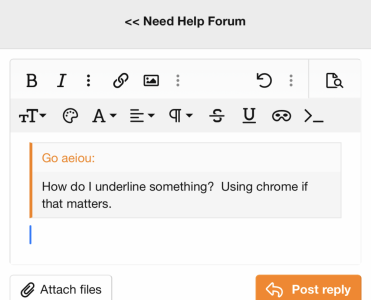
See the U over to the right?
Highlight what you want to copy (hover over it until options like Paste etc pop up. Click Select to highlight.)
Once it’s highlighted, tap the U and it should underline what you selected.
VolNExile
Easily amused
- Joined
- May 12, 2011
- Messages
- 31,988
- Likes
- 63,494
And if you want to go old skool HTML code:How do I underline something? Using chrome if that matters.
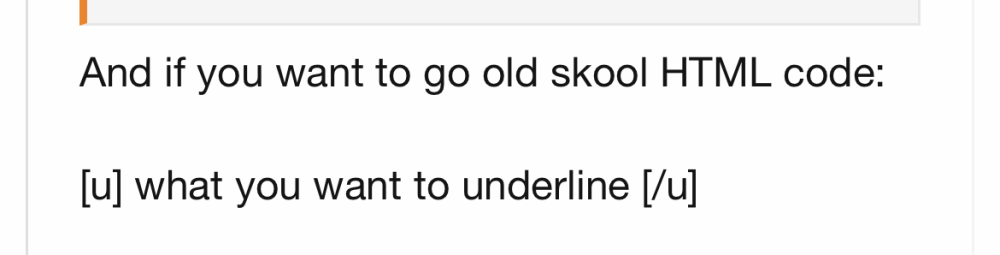
When you preview or post, you’ll see this instead:
what you want to underline
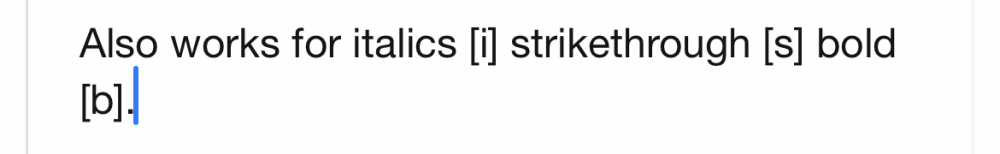
Don’t forget to “undo” [/u] <- or i, or s, or b, or you’ll have an awful mess.
Sometimes html is a lot quicker than all the hover-click stuff.
The 2nd method is the simplest one for me.And if you want to go old skool HTML code:
View attachment 600413
When you preview or post, you’ll see this instead:
what you want to underline
View attachment 600414
Don’t forget to “undo” [/u] <- or i, or s, or b, or you’ll have an awful mess.
Sometimes html is a lot quicker than all the hover-click stuff.
Thanks.
How did I miss the 3 dots that allow the Underline. Just one of those mental blocks. I don't recall seeing two sets of three dots. Ever.Two ways, easier first:
Highlight what you want to underline. A box pops up. Click Select (not Select All.) When it’s highlighted, a box pops up again. Hit the arrow to the right in the box until you see Format. Click that. A new box pops up; click Underline.
Second method, if you have problems with the options boxes: See the three dots between the I and the link symbol? Tap the three dots and you’ll see this:
View attachment 600411
See the U over to the right?
Highlight what you want to copy (hover over it until options like Paste etc pop up. Click Select to highlight.)
Once it’s highlighted, tap the U and it should underline what you selected.
VolNExile
Easily amused
- Joined
- May 12, 2011
- Messages
- 31,988
- Likes
- 63,494
After the upgrade, all this area changed. I said Many Bad Words before I got used to it.How did I miss the 3 dots that allow the Underline. Just one of those mental blocks. I don't recall seeing two sets of three dots. Ever.
I still have to think a sec before remembering how to preview. RIP, Preview button.


