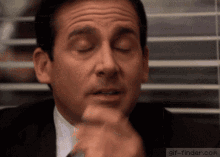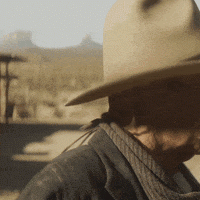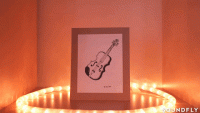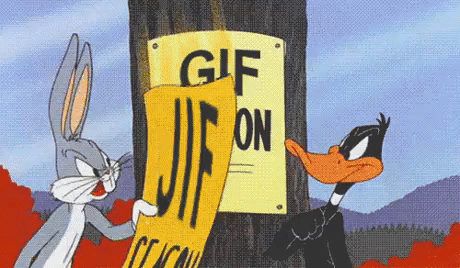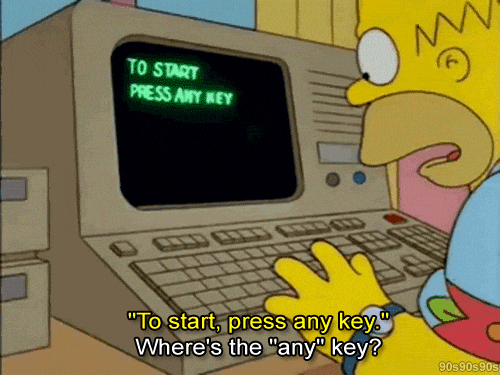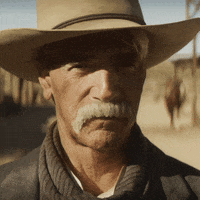- Joined
- Mar 23, 2011
- Messages
- 28,013
- Likes
- 26,341
1) Find the gif you want to post in a search in another window.
2) Right click on the gif and select "copy image address"
3) Come back to VolNation, above the text box, click on the 10th icon (from the left)
4) Click the chain looking icon (by url) and paste the link from #2 above
5) Select insert
Viola. The gif magically appears in the text box ... It's the magic of Freak at work.
Sometimes it's a good idea to click "preview" before "post reply" just to make sure it all went smoothly.
Are you reminiscing about Grudemonium '17?