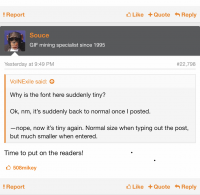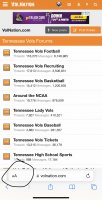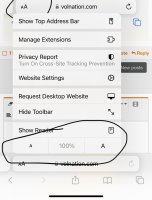VolNExile
Easily amused
- Joined
- May 12, 2011
- Messages
- 31,986
- Likes
- 63,479
Yesterday around 6:30, my grandson made a grab for my phone in my hand, and I yanked it away. I did something funny, no clue what, had an instinctive uh-oh, and now all VN font is tiny, forums and non. Every other window in Safari is normal size, as is everything else besides Safari.
I closed the window and reopened; closed Safari and reopened; restarted the phone (twice); nothing worked. Changing text size when creating a post doesn’t help, of course. Playing with font size in the phone settings just makes everything else huge. Font size on my laptop (MacBook Air) is fine. iPad is fine.
iPhone 12 (not Pro or Max or mini), running iOS 15.5
Is there a font display size toggle in the VN software that would help? (I can’t find anything.) Failing that, does anyone know of a stupid iPhone trick that might work? Maybe God is telling me that I need to put my phone down and go work more in the garden, which is true, but I’m going blind here.
Pics below are before and after. (I did a screenshot shot of DonDiego’s admirable advice post at some point in the fall. The other is from last night.)
Then:
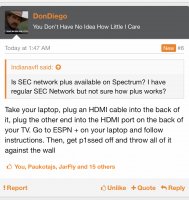
Now: